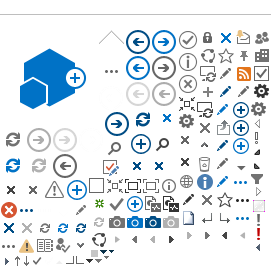To find out when each form is due, check the
deadlines.
Complete your forms online
Using personalized fillable forms helps to ensure the accuracy of your information and speeds up the processing time.
To access forms online, click
Sign in. After you sign in you can:
- View documents, including letters, tax forms and year-end documents from previous years
- Manage your contact information
- Confirm signing authorities for your business and authorize third-party contacts to discuss and exchange information with Agricorp.
Blank forms
To submit the forms below, you must print and send the completed form by mail or fax.
If you have trouble opening the form, please call Agricorp for assistance.

Tax forms
Individuals
Send your T1163 to Canada Revenue Agency
Authorized customer contacts
Verify your contact information and update your authorizations to ensure the right people have access to your information at the right time. If you have more than one farm business involved in Agricorp programs, you must complete an
Authorized Customer Contacts form for each business.
Balances owed to the Crown
Agricorp is required to recover balances owed to the Crown, including any program overpayments. Overpayments may occur as a result of incomplete program applications, processing errors, changes to farm operations and the nature of advance payments to producers in financial distress.
If you have a balance owing, you must repay it, including interest, within three years of being notified of the debt. You must also submit a repayment plan. Interest is applied to balances owing for 30 days or more.
Agricorp continues to deduct monies owing from future program payments.

Download Form
If the form does not open automatically in Adobe Reader when you click the link below:
- Open Adobe Reader version 10 or later.
- Click
File >
Open.
- Locate the form in the downloads folder on your computer, select the file, and click
Open.
Note: Fillable forms are not supported on most mobile devices and some web browsers.